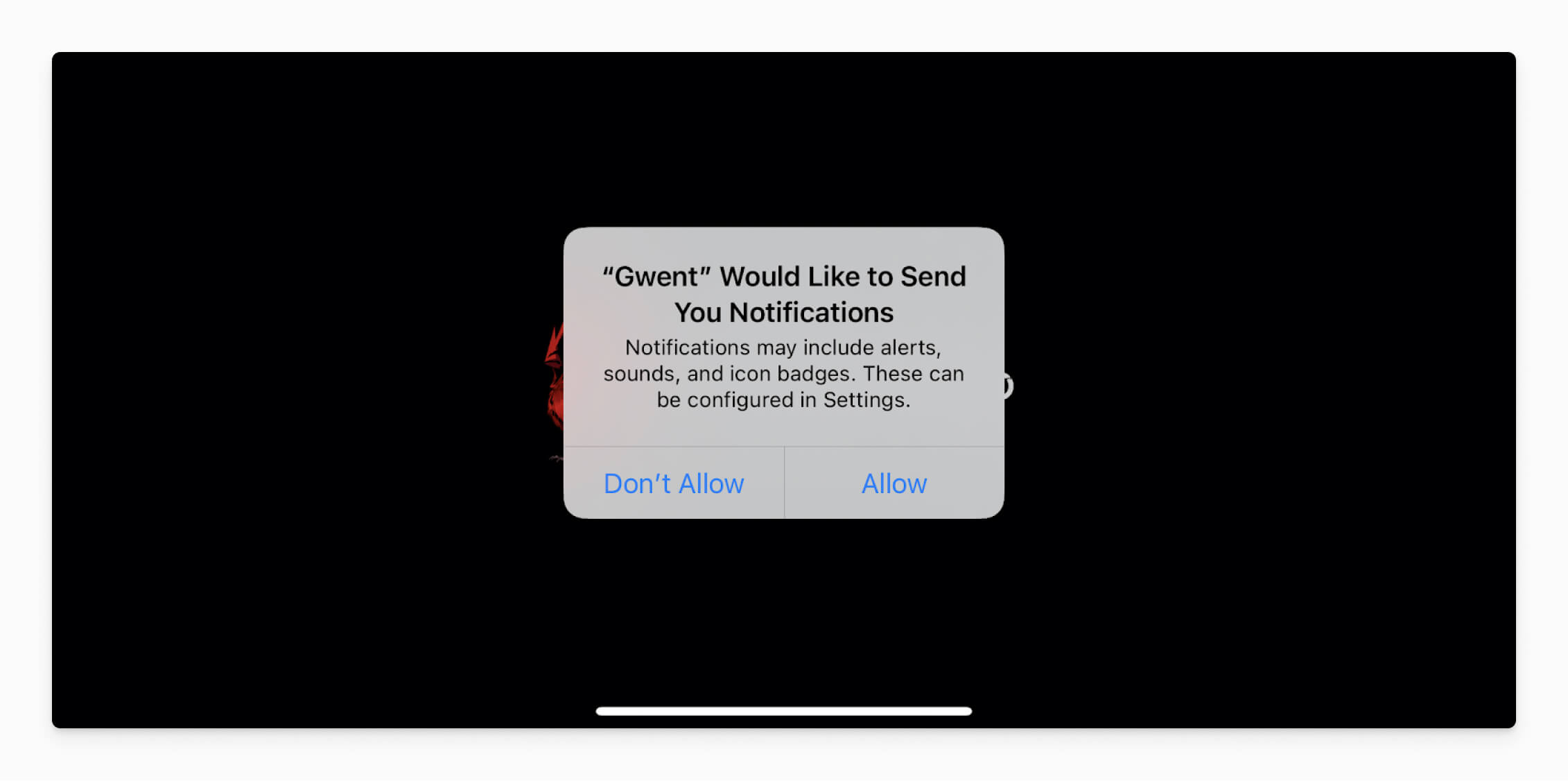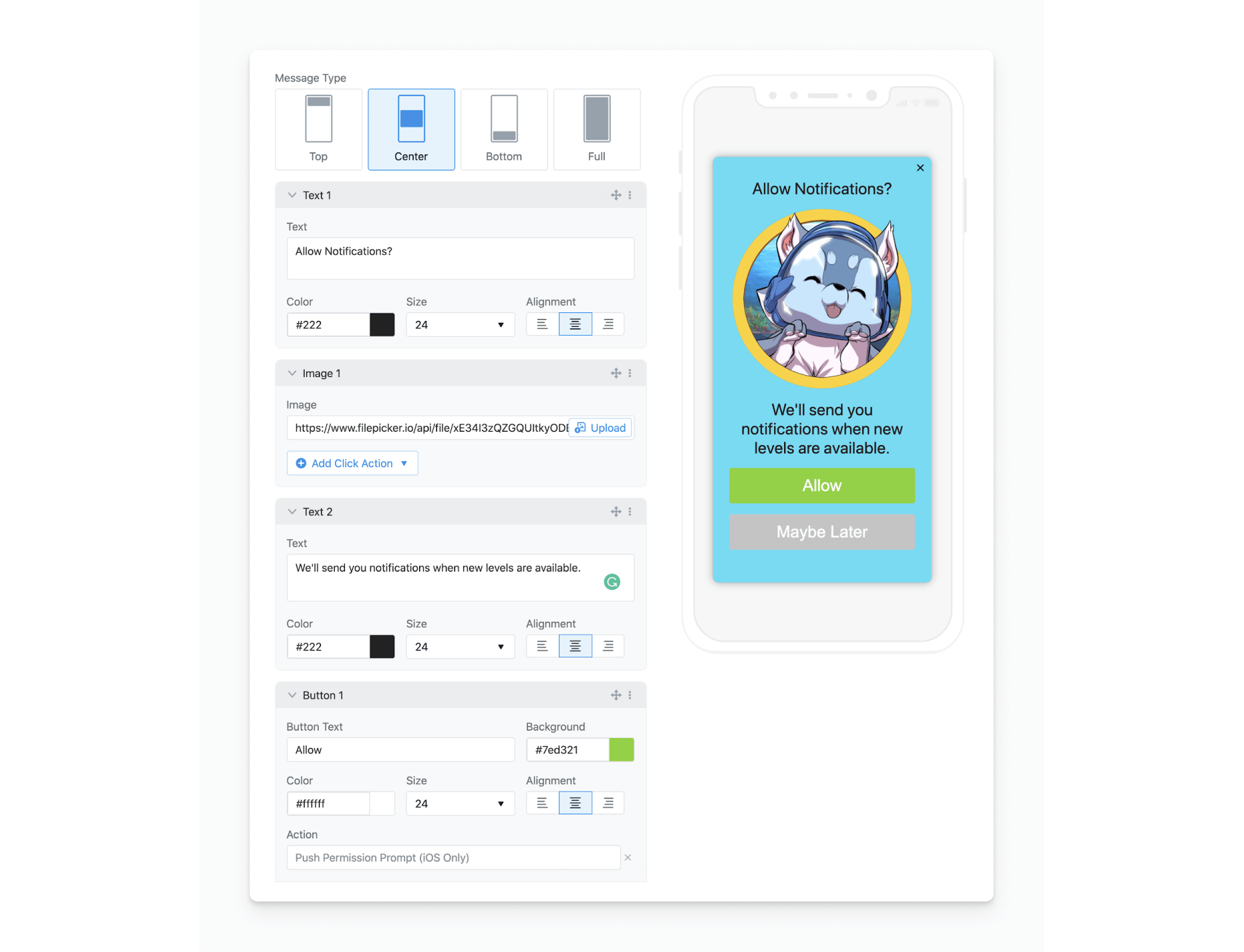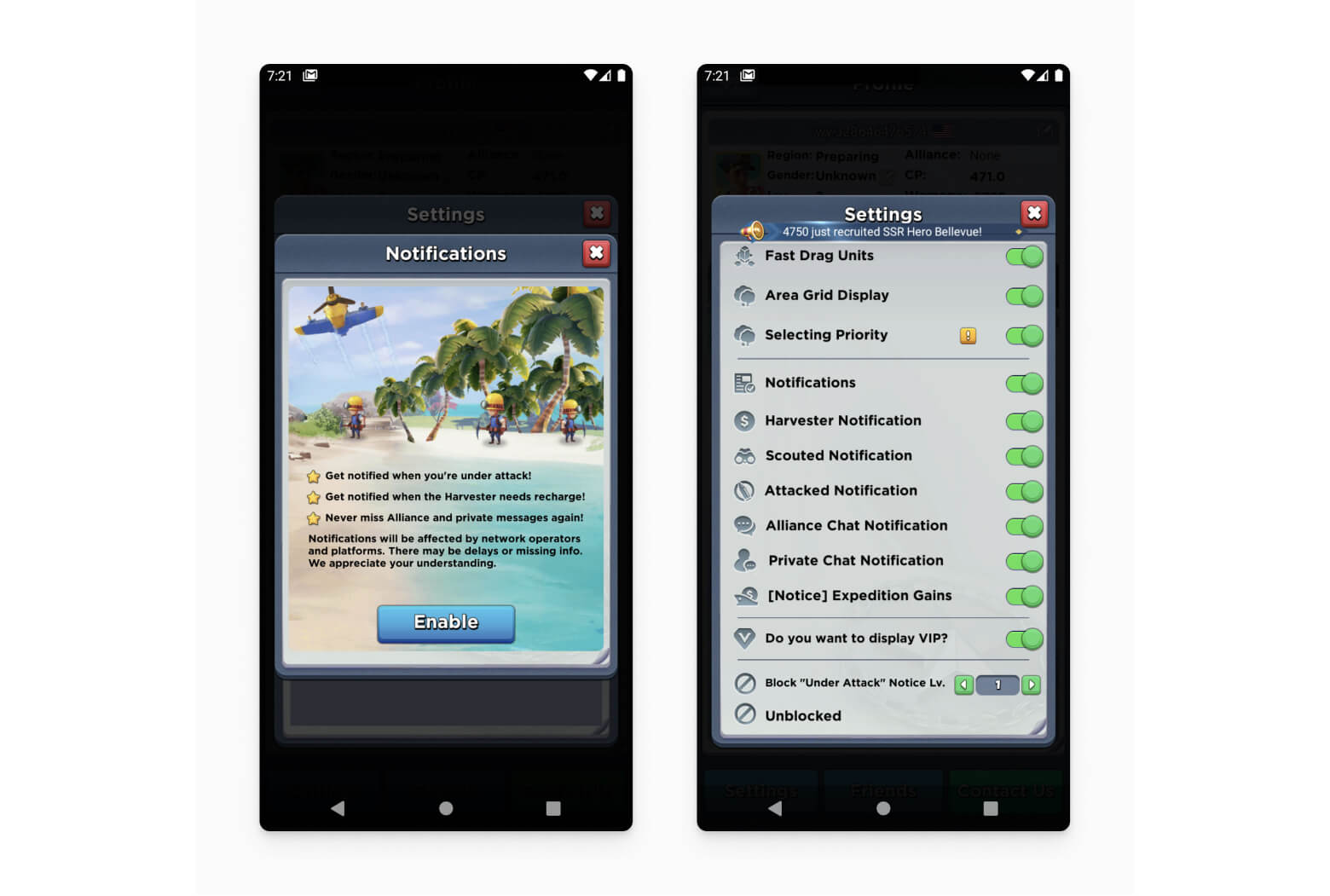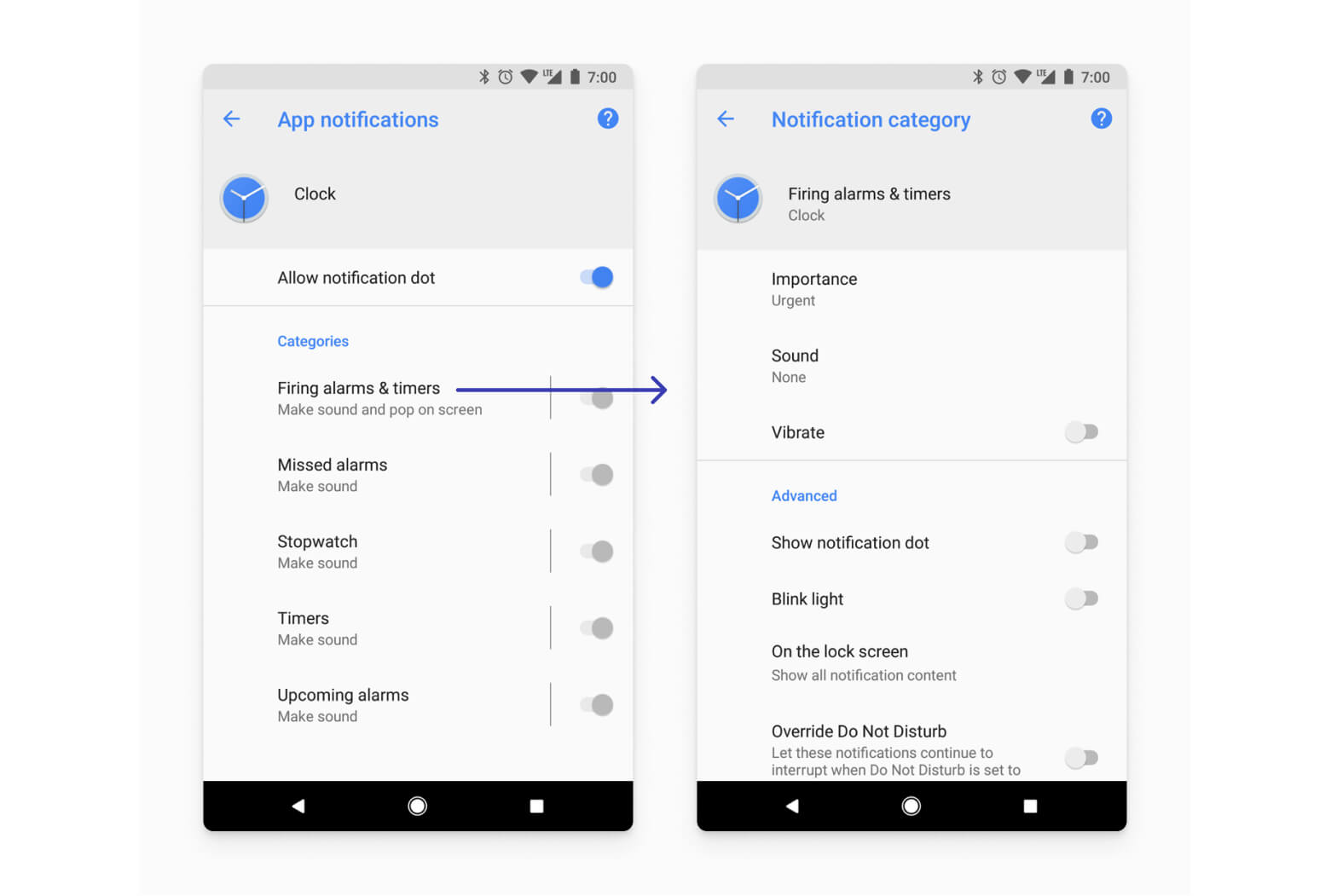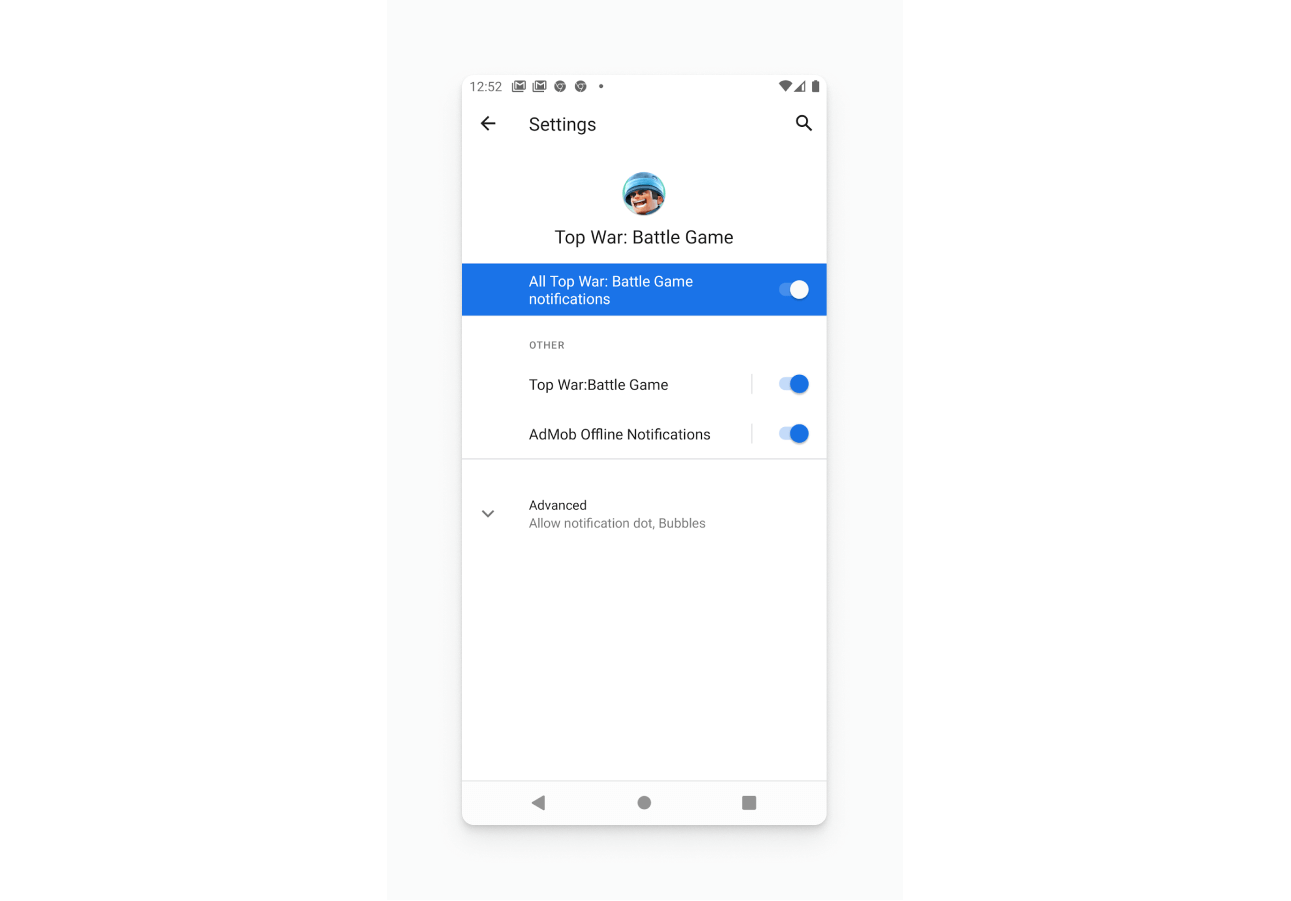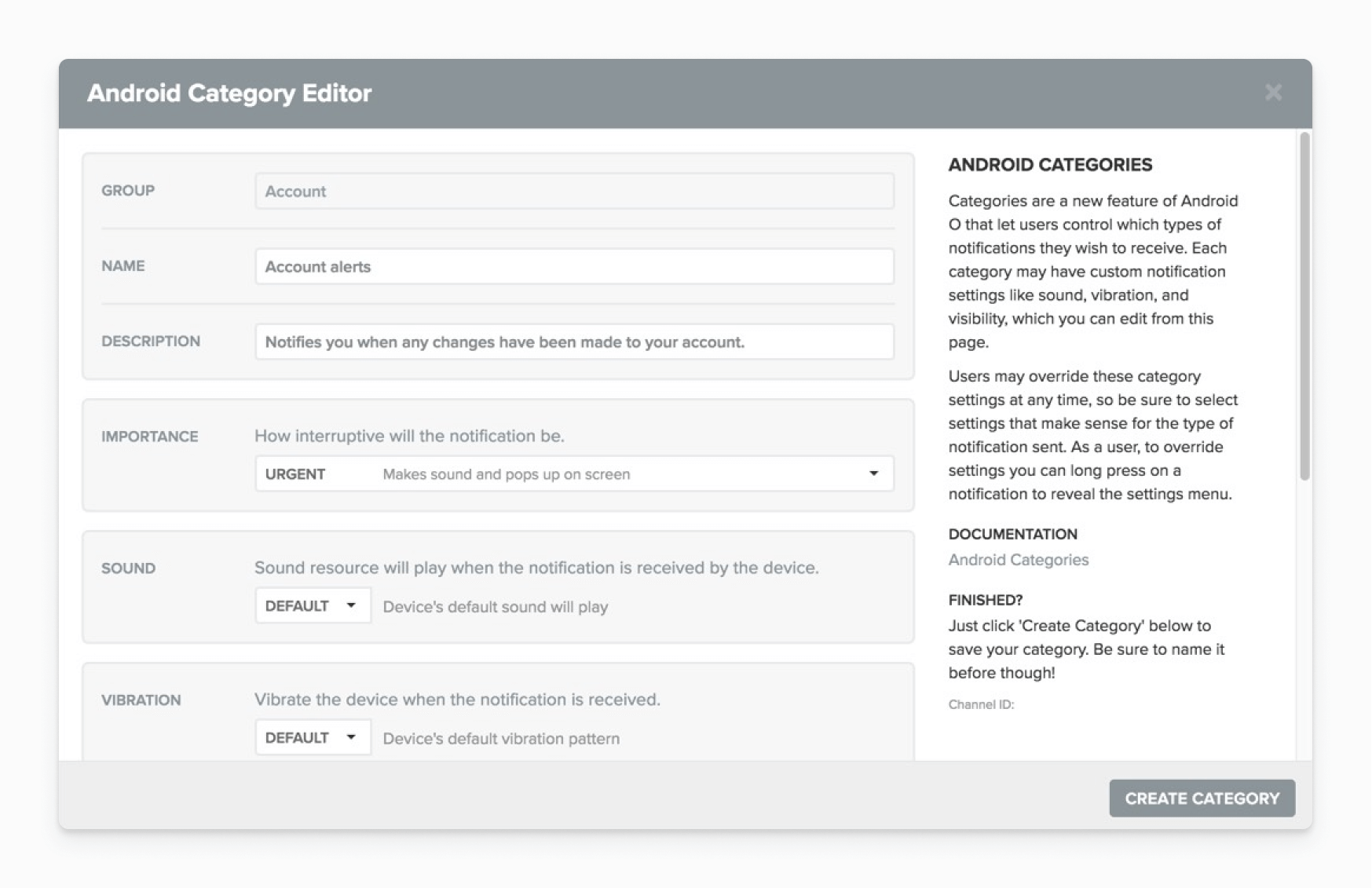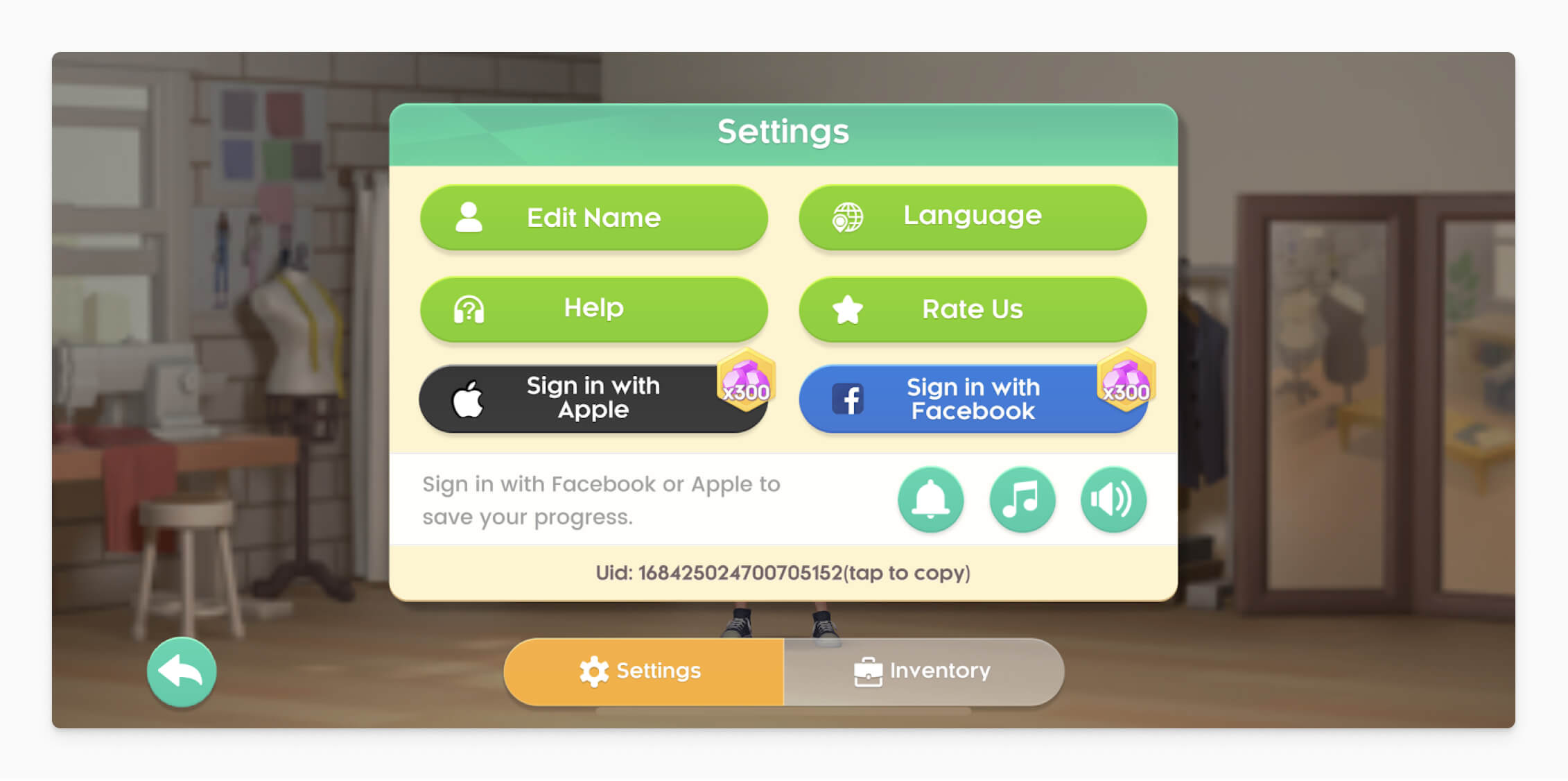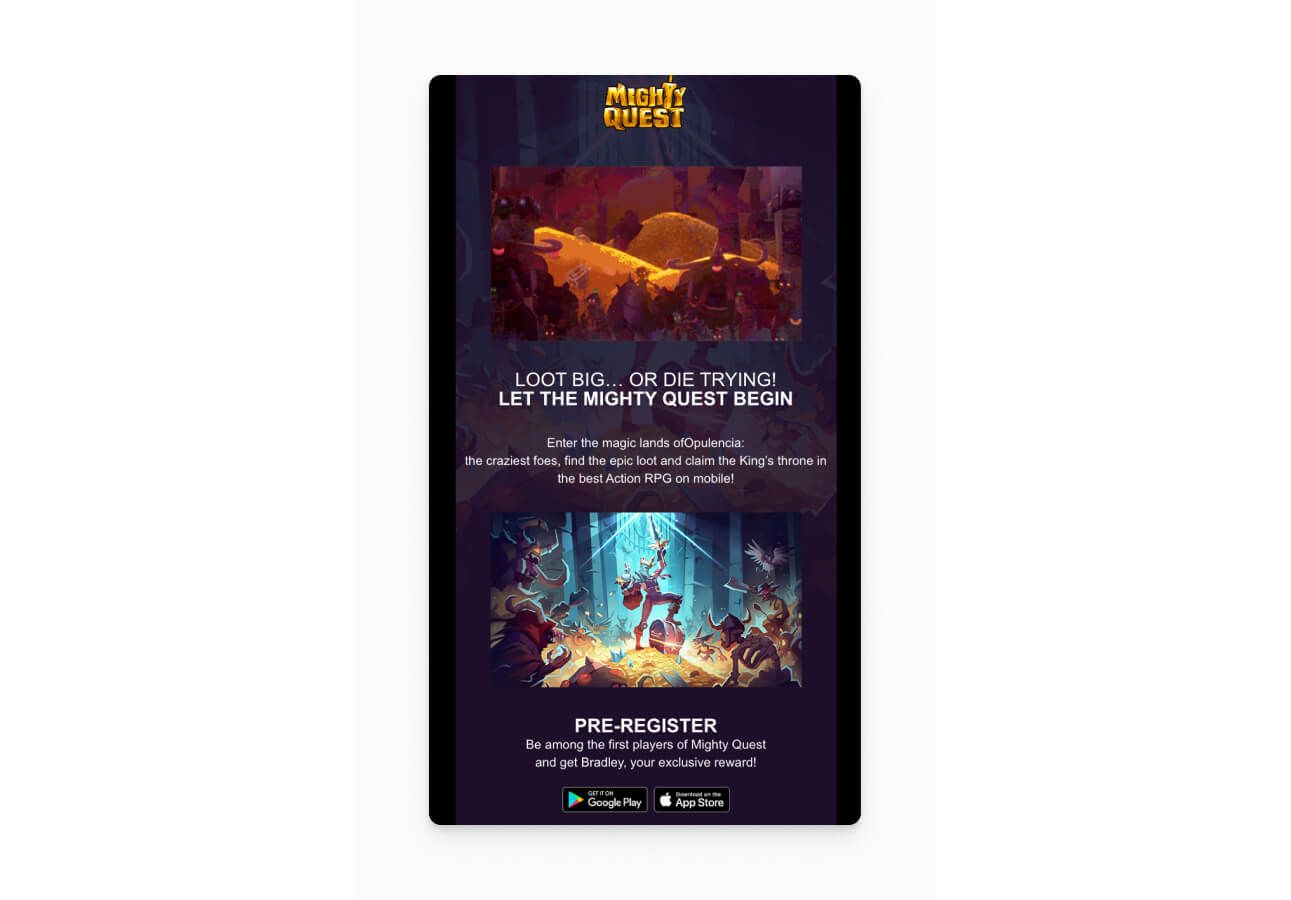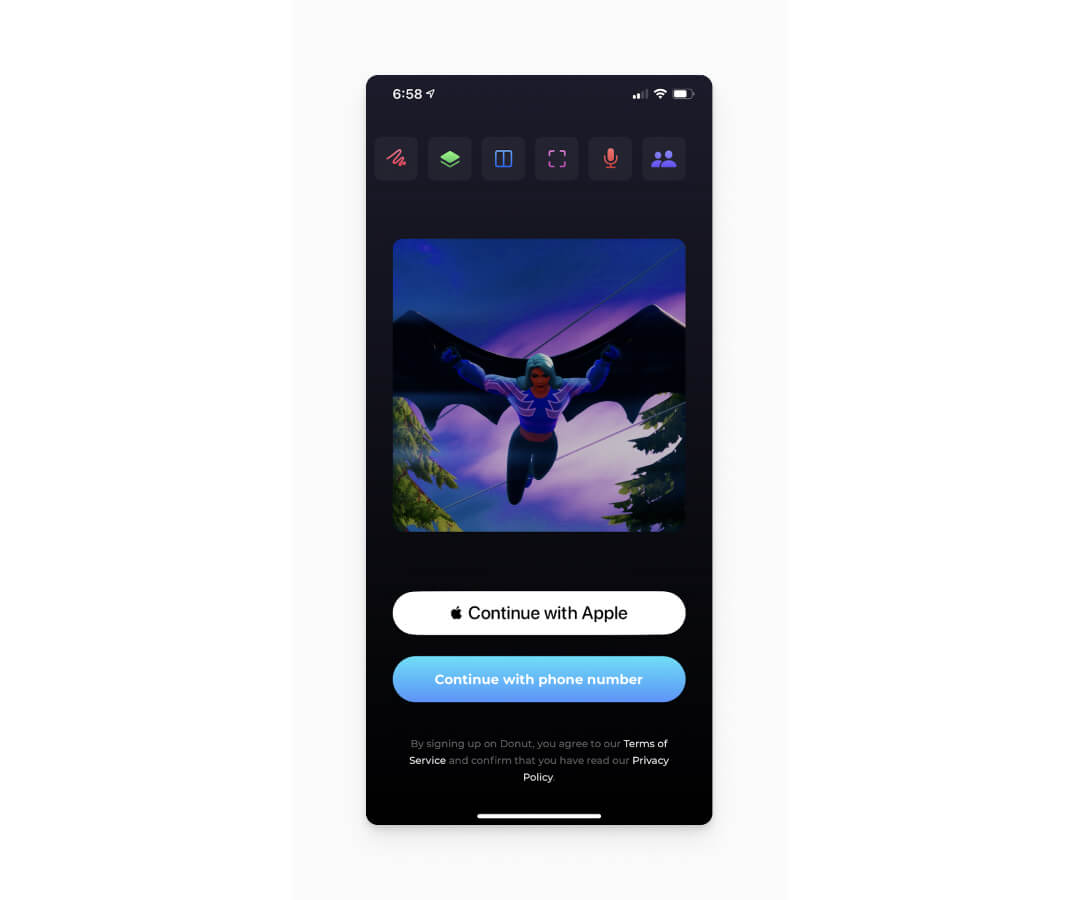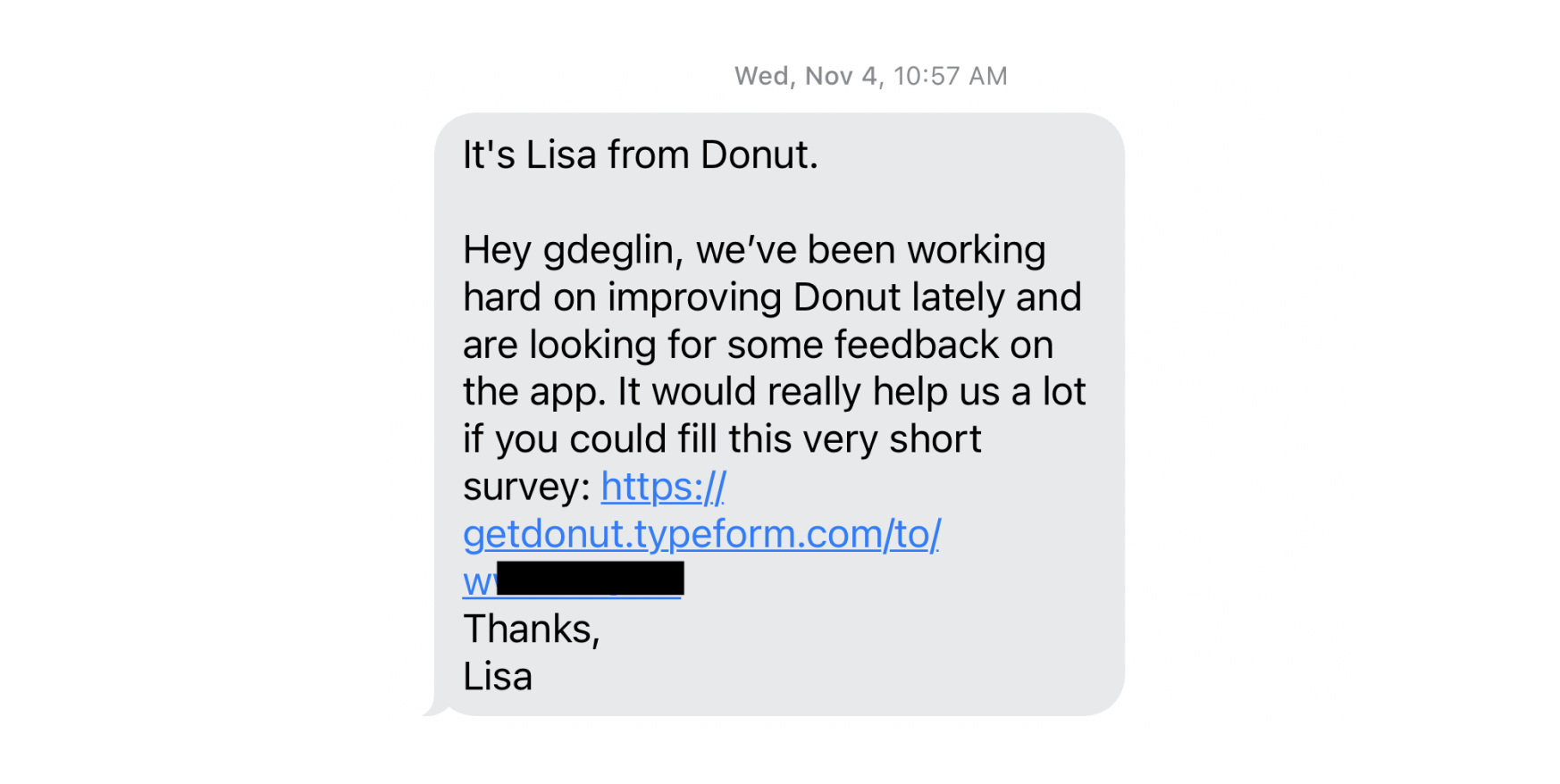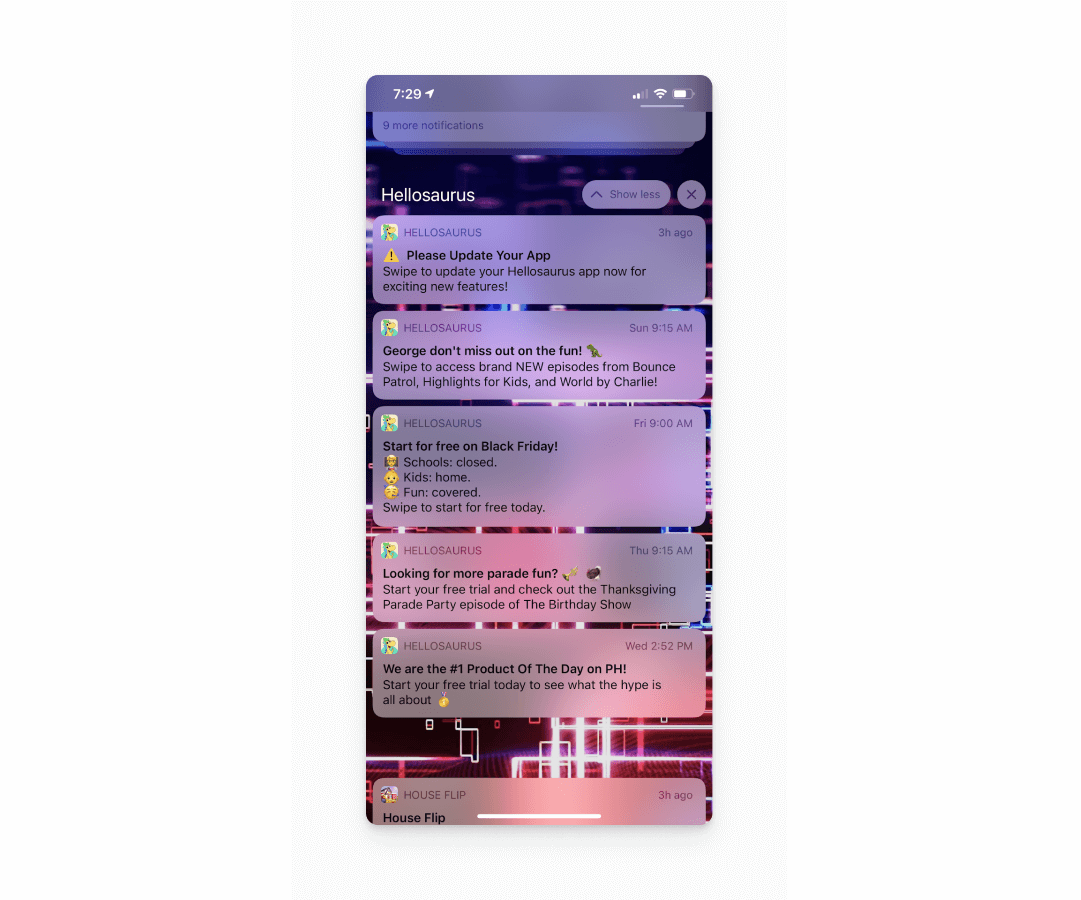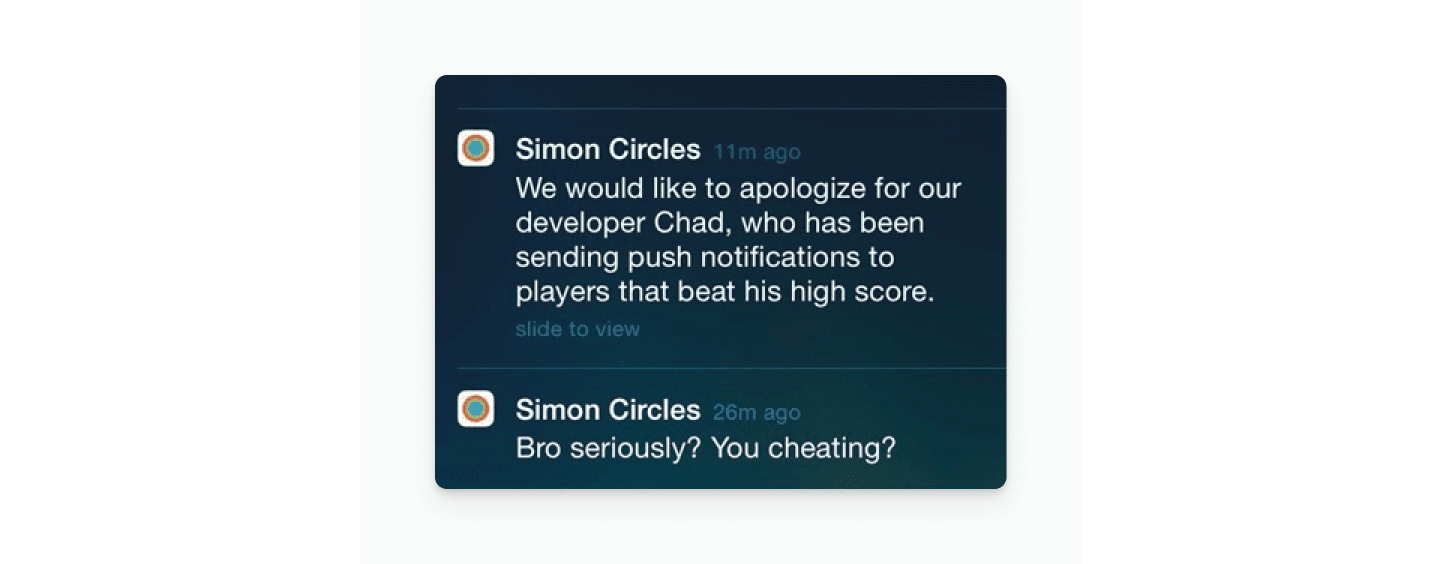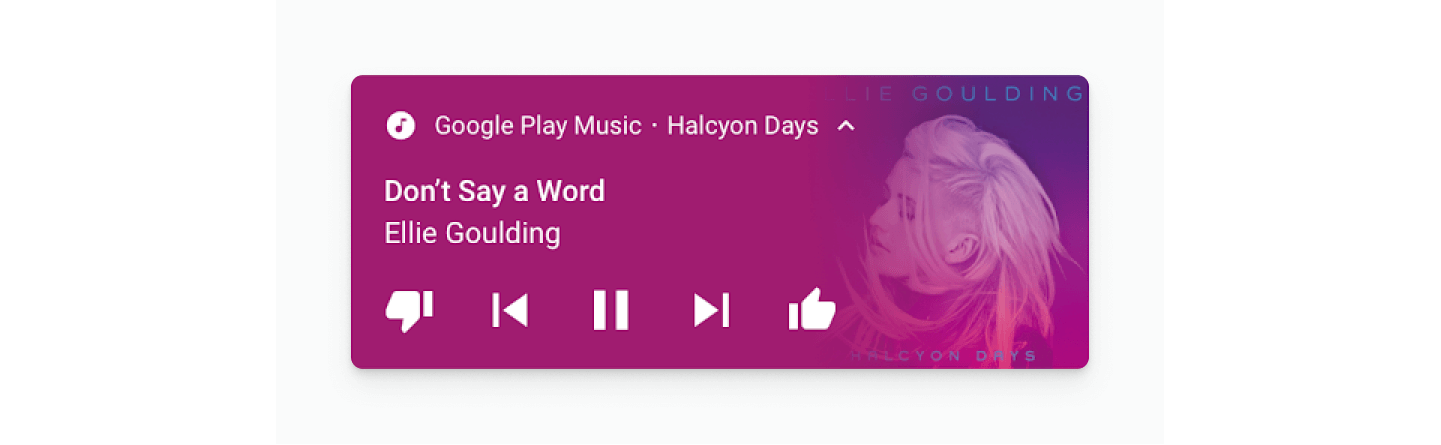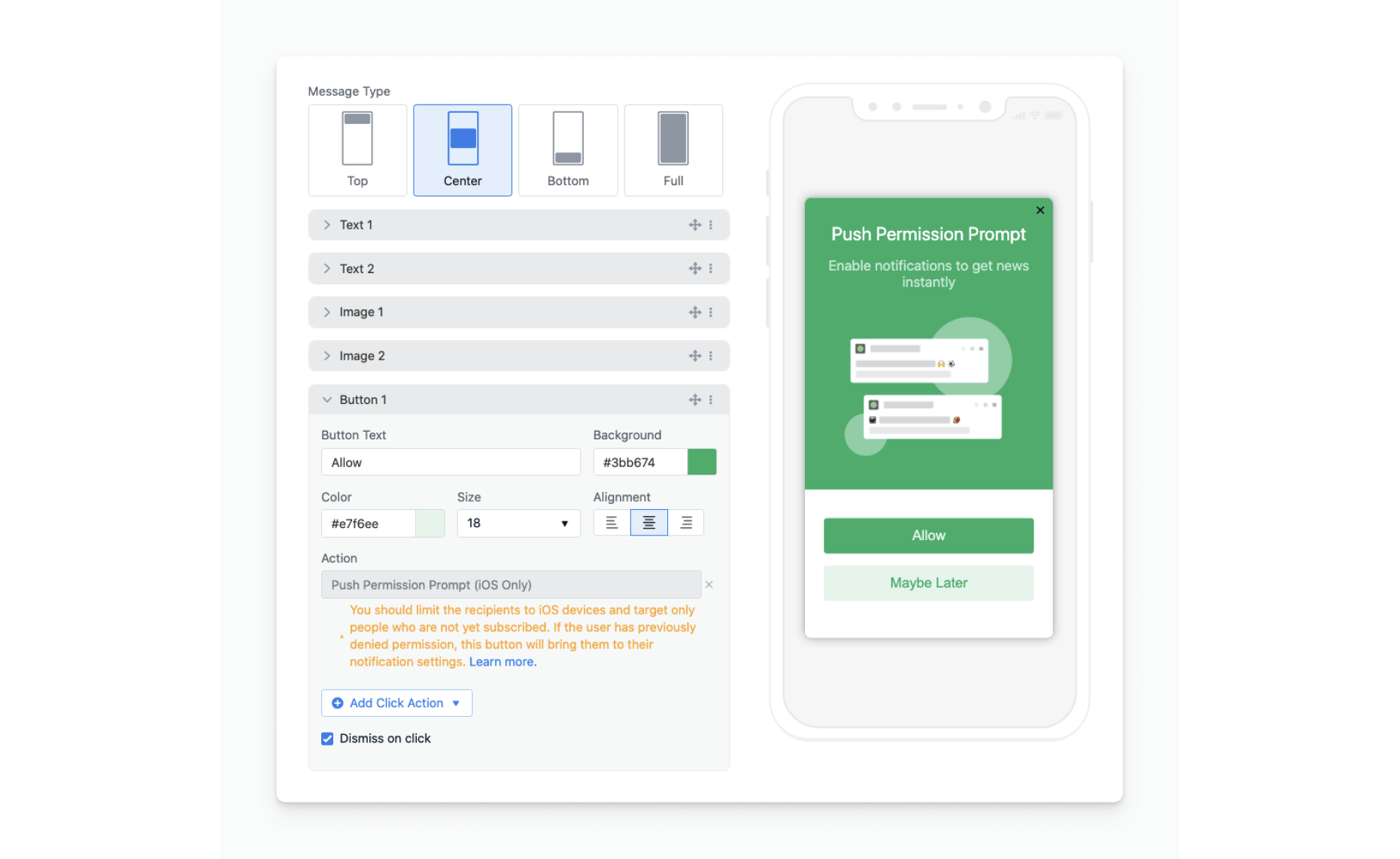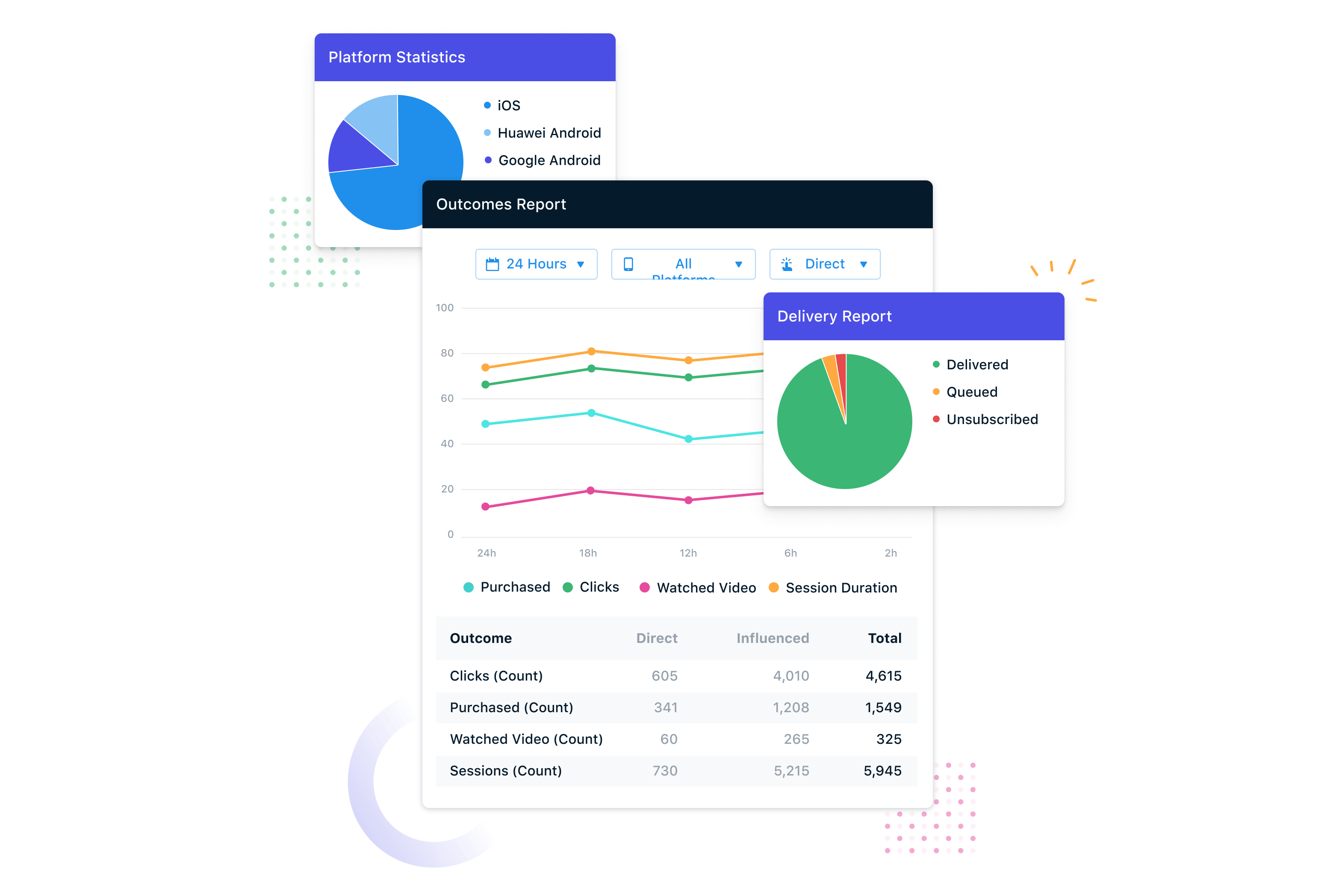Before OneSignal, our company was a mobile game studio called Hiptic Games. Our experiences at Hiptic helped us see the need for a simpler, more reliable, and more powerful messaging platform to improve user engagement.
In many ways, we built OneSignal with game developers in mind. The top 25% of mobile games have an average Day 28 retention of just 4% and the cost of acquiring a user that eventually makes a purchase is over $40 USD. Yet, most mobile games still don’t implement basic best practices for improving user engagement and retention through messaging.
In this guide, we’ll walk through the four main user-engagement channels that every mobile game studio may want to leverage — Push Notifications, In-App Messaging, Email, and SMS — and the best practices for each. We’ll refer to the OneSignal platform for examples of how game developers can implement these techniques, but the lessons and best practices apply regardless of the implementation path you choose.
Ask For Push Notification Permission
The way you ask for push notification permission in your game is an important area to start with because so many game developers get it wrong.
In the past, iOS and Android had different ways of managing user permissions for notifications. That changed in 2022 when Android updated its push notification permission process in alignment with Apple as a part of Android 13. Now, both major mobile operating systems require that user opt-in to receive notifications before they can be sent. Some of the biggest mistakes that games maker are during the iOS and Android opt-in process.
Reducing Friction from the Push Notification Permission Process
How about... No! When did you last click “Allow” to notifications without a clear understanding of what you were signing up to receive? Yet, it seems nearly half of the top mobile games on iOS ask for push notification permission when the app is first downloaded without providing any added context.
Game developers tend to provide one of two explanations for this less-than-ideal prompt:
- They haven’t gotten around to asking in a better way: This is one of the sadder reasons we’ve heard. Push notifications are often the only way to re-engage inactive users, yet many game developers don’t value them as a channel. Asking users for permission with the basic native iOS permission dialog is a bad user experience. Attention to detail here is just as important as it is in the rest of a game’s design.
- Their opt-in rate is higher than doing it a different way: We’re always skeptical of this claim. What other ways have they tried that could be worse? It’s also important to consider the quality of opt-ins. Gamers who are more sophisticated, more experienced, and more likely to spend money are likely more inclined to click “Don’t Allow” without more context.
Apple recommends that developers always provide context when asking for notification permission, and those same best practices now apply to Android as well:
“Make the request in a context that helps the user to understand why your app needs authorization. In a task-tracking app that sends reminder notifications, you could make the request after the user schedules a first task. Sending the request in context provides a better user experience than automatically requesting authorization on the first launch, because the user can more easily see what purpose the notifications serve.”
You always want to give the user a clear incentive and understanding of why they should grant notification permission. In a game, some common reasons might be:
- To get a notification when their friend sends them a virtual gift.
- To be notified when an in-game event begins.
- To be notified when their energy meter is full so they can make more progress in the game.
One of the better implementations is Halfbrick’s new Fruit Ninja 2, which provides an excellent two-step permission prompt that users trigger during early gameplay.
Remember that once users click “Don’t Allow” on the iOS native permission dialog, you don’t get another chance to show it, so you need to make that chance count. We recommend ensuring users are genuinely interested in opting into notifications when you show them. But be careful not to wait too long. If you wait to ask after 15 minutes of gameplay, you’ll miss the opportunity to send re-engagement notifications to users who don’t make it that far.
Provisional Notifications are an Option
Apple provides a powerful but rarely-used feature to send notifications to users on a trial basis, without the user needing to click "Allow" on a permissions dialog. Players can then evaluate the notifications and decide whether to authorize them.
These "Provisional Notifications" have several limitations, including not showing up on the lock screen, but they are an excellent way to message users who have not yet provided direct notification permission.
Tools like OneSignal can help simplify the process
OneSignal’s in-app messaging feature can be used to simplify the process of asking for push notification permission without extra required code. Developers can also customize the permission prompt on the OneSignal dashboard without requiring new versions of the app to be released.
What about Android?
Like Apple, Android apps now require system-level permission to send notifications. Topwar Studios does this well for the Android version of their game “Top War: Battle Game.”
OneSignal has several features to make this easier to implement, including the OneSignal.setSubscription() method. This method can be used to turn on or off notifications for the current device. OneSignal also has a feature called Data Tags, which are key/value pairs that can be used to store the user’s notification preferences for the device.
Starting in Android Oreo (8.0+), Google introduced the concept of Notification Categories (Sometimes called “Notification Channels”). All Android apps must define at least one notification category and then send notifications linked to this category.
Android applications can set various default properties of each category, such as the importance level or notification sound. Users can also override these settings for each application in their device settings.
Despite the powerful features of Categories, many games don’t use them correctly. For example, “Top War: Battle Game” only has two notification categories. The second one listed, “AdMob Offline Notifications,” is related to a bug in Google’s AdMob SDK.
If they chose to do so, Top War could link their in-game notifications to these category settings, so users have a more consistent user experience.
For OneSignal clients, the OneSignal dashboard and SDK provide several features to make it easier to create and manage Android Notification Categories without adding extra code or releasing app updates when modifications are made.
Leverage Email and SMS
So, how about asking for email? One surprising finding is that the vast majority of mobile games do not prompt players for their email. But when we talk to growth leaders at top game companies, they resoundingly recommend email as a crucial channel for re-engagement and increased revenue.
There are three primary reasons to collect user email:
1. Email is an excellent channel to use alongside notifications for user engagement. Especially since not all users opt-in to notifications .
Because emails are very affordable to send (OneSignal's pricing scales affordably for both small and large companies), emails act as a second channel to keep users engaged. Learn more about why email can be a big difference-maker for mobile apps.
2. Email works exceptionally well for adult gamers, who are also more likely to make in-game purchases.
One product manager from a big game company reported a 20% lift in revenue from top spenders after targeting them with email campaigns.
3. With the deprecation of IDFA, email is a crucial identifier for retargeting users.
A common strategy for user re-engagement is to show ads to players on platforms like Facebook. With Apple's decision to deprecate the Identifier for Advertisers (IDFA) in early 2021, email has become the best possible user identifier to use for targeted advertising.
Getting users to provide their email addresses can sometimes be difficult, so it's crucial to provide users with content and incentive. Supporting sign-in with Facebook or other providers can help streamline the process and skip the need to validate email addresses.
One crucial detail is that Apple's recent policy updates require applications that provide login through third-party services to provide "Sign in with Apple" as an equivalent log in option.
Bubblegum Games' "Project Makeover" chooses to provide both "Sign in with Apple" and "Sign in with Facebook" as options as ways to get users' emails and create profiles for users to see their progress. Each option has a clear in-game incentive to maximize conversion rates.
Project Makeover chooses not to ask users for an email in other ways, which may reduce their opt-in rate, but this also removes users' need to confirm their email before receiving messages.
When sending emails, it's critical to provide value to the reader at every touchpoint. High open rates and engagement rates will help improve your email's visibility to users (and reduce the chance that your emails end up in the spam folder).
Is SMS worthwhile?
SMS is one of the least commonly used messaging channels for games, and for a good reason: SMS messages with an image can cost 2 cents to send or more, depending on the country, which can get expensive quickly.
However, when used in games with a high player LTV (Lifetime Value), SMS is a compelling channel to stay connected to users. SMS has the highest open rate of all channels, and SMS links get clicked by about 19% of recipients, in contrast to just 2% or 3% for email.
Games or apps that choose to require user accounts may be the best able to utilize SMS. For example, the game video app Donut offers “continue with phone number” as login and identity verification mechanism.
This is handy for apps that want to stay connected to their users, even those that may have uninstalled the app. In this case, to collect user feedback:
It may also work well for segments of particularly valuable customers, like those who have previously made an in-game purchase.
OneSignal supports all three channels — push notifications, email, and SMS, and unifies the features in a single platform and SDK to make it easy to implement messaging and personalization across these channels.
Optimizing Message Content and Frequency
Hellosaurus does an excellent job of setting up a notification drip campaign to drive user conversion to their subscription service while sprinkling in various updates about their app.
In general, messages sent by games fall under one of these three categories:
- In-game events that occur
- Game news
- Promotions
In each case, it’s crucial to think of the message as a core part of the user experience with your app. If your messages' quality does not match the quality of your in-game experience, users are much more likely to block your messages or uninstall your game entirely.
Just as games require creativity to make a fun in-game experience, games can also bring this creativity to the messaging experience outside of the game.
Keep in mind that people sometimes have hundreds of apps on their devices, with gamers being the most prolific in installing new apps. Given this, every message you send, whether over push, email, or SMS must stand out from the crowd and be relevant to its recipient.
Generic messages such as “You haven’t played in a while. Come back today.” are unlikely to impact user retention. However, personalized messages, or those that provide an incentive, perform far better: “George, your hero is nearly at level 10. Get double XP for every level you complete today.”
The frequency of messages you send may vary greatly and depend on your messaging channels.
Some of the best apps have found that there’s practically no limit to how many push notifications you can send, as long as each one is part of an overall excellent user experience. An important technique is to make notifications that are not time-sensitive be delivered silently. If done well, notifications can act as a core experience of your game, providing a valuable experience to the user when they look at their device and drawing them in at the right time.
For games that are concerned about user churn if they send too many messages, a good rule of thumb is to send the same number of daily notifications (or emails) as to how frequently players open the game. For example, if new users play a game roughly three times in the first week after installing it, then three messages per week is a reasonable limit.
Using Modern Messaging Capabilities to Improve Your UX and Boost Player Loyalty
Every messaging channel has unique capabilities to make the messages more visible, engaging, or powerful. Yet, many of these capabilities are often overlooked by game developers. It's important to understand the strengths and limitations of each channel to create a cohesive messaging strategy.
iOS Push Notifications
In new versions of iOS, notifications can have a wide range of interactive customization options, including images, gifs, videos, and more.
Services like OneSignal help to simplify the process of creating these interactive notifications with built-in support for rich media, along with example code and documentation.
iOS notifications can also be customized with custom sounds, grouped into threads, or made to replace a previous notification.
iOS 16 Live Activities
In late 2022, Apple released a new engagement feature called Live Activities. This widget-like feature is a type of interactive push notification designed by Apple to enable iOS apps to provide real-time updates to their users from the lock screen. iOS game developers can use Live Activities to keep users updated on game events, conversations, scores, milestones, and promotions in real time to seamlessly re-engage and retain players.
Android Push Notifications
Similar to iOS, Android notifications support a wide range of customizations, including various image sizes, notification sounds, notification privacy settings (via Notification Categories), background images, interactivity options, and more.
Some of the more advanced customizations on the Android platform can get complicated due to the need to support a wide range of Android devices and operating system versions. We recommend using all of the basic Android notification features, including images and custom categories, and then gradually expanding the usage of more advanced features as you grow your app.
In-App Messages
There’s no “one best way” to create in-app messages, but just like every other part of your game, applying creativity, design, and a user-experience-focused mindset is vital. For inspiration, check out these 6 examples of ways to use in-app messaging to enhance your game UX.
Tools like OneSignal can simplify this process by providing a simple but powerful WYSIWYG editor for in-app message creation and targeting. OneSignal also allows in-app messages to be created and customized without updating your app.
In addition to creating in-app messages via the Dashboard, you can also create in-app messages with custom HTML.
Contrary to what many believe, email continues to be an evolving channel. Ensuring your emails are well-designed and leveraging modern email features has never been more critical.
Regarding design, Really Good Emails is an excellent resource for design ideas and inspiration. Remember that players can read emails on many devices, and optimizing for the mobile email experience is often best.
New email features like Google’s “Dynamic Email” can be handy for products where email is a core part of the experience.
Advanced features may not make sense for some mobile games, but when used correctly, they can positively impact user engagement and experience.
SMS
Finally, SMS has had fewer changes over the years and generally has limited support for visual customizations. For this reason, the text content of your SMS message is more important than anything else.
SMS messages should be heavily personalized, relevant, and timely for the user. Given that they can be disruptive to users and expensive to send, they should be used sparingly and only when it makes sense.
Future versions of Android will begin to categorize messages into “personal, transactions, OTP (one-time passwords), offers, and more.” There’s also been gradual progress on a new SMS update, RCS, that will bring more interactivity and customization to messages, but this has yet to be widely supported or adopted.
Automating Your Messaging Strategy to Scale with Your Game
In today’s competitive app marketplace, the most successful games are those that have mastered the art of delivering an exceptional and personalized experience to thousands or even millions of users simultaneously. The secret to success isn’t having more resources, personnel, time, or luck — it’s messaging automation. Whether you’ve just earned your first 100 users or you’re running a successful gaming studio, leveraging messaging automation is an essential best practice to unlock the potential for long-term revenue growth.
Although this buzzword can sound daunting, automating player onboarding, re-engagement, and other messaging flows saves game developers valuable time and resources and ultimately guarantees a more dynamic and personalized player experience. The best engagement tools make it easy to automatically segment and target players in real-time based on game interactions and milestones as well as use player data to personalize message content. Tools like OneSignal’s Journeys were specifically designed to simplify this automation process even for non-technical users and make it easy to create dynamic messaging workflows that span different channels and user touchpoints. This type of “set it up once and forget it” automation continues to pay dividends for successful international gaming studios like Beach Bum Games.
Analyzing the Performance of Your Messages
"What's a typical open rate for a message?" is one of the most common questions we hear from users. There's no one right answer since the values will vary greatly depending on the message's purpose, the channel it is sent on (push, email, or SMS), and the user base.
However, it's critical to track the ongoing performance of the messages you send to compare and refine your messaging strategies.
Opens or clicks are often not a useful metric. In the case of push notifications, many users who receive a message may open the app from its icon rather than tapping the notification itself. Furthermore, message clicks may not be closely correlated with long term user engagement or monetization.
For this reason, we recommend instrumenting tracking of multiple message metrics, including:
- Receive Rate (Did the user receive the message?)
- Open Rate (For email opens)
- Click-Through Rate
- App Influenced Opens (How many users opened the app within a short time after receiving a message)
- Custom Outcome Events (Could be engagement rate, purchases, or other desired actions)
Tools like OneSignal provide insight into these metrics for each channel and can help you understand and optimize your notification performance. These metrics can also be integrated with and sent to existing analytics systems that you may use to track in-game user activity. This analytics connection is an important component of analyzing your messages' short- and long-term impact.
Master User Communication in Mobile Games
Even the most talented developers overlook basic communication strategies that can help them outpace their competition. Our Mastering Communication in Mobile Games eBook delves into common messaging misconceptions and pitfalls and provides guidance about using these channels to create a seamless and “sticky” player experience.
Download the eBook